# Description
This PR tries to allow the `ls` command to use multiple threads if so
specified. The reason why you'd want to use threads is if you notice
`ls` taking a long time. The one place I see that happening is from WSL.
I'm not sure how real-world this test is but you can see that this
simple `ls` of a folder with length takes a while 9366 ms. I've run this
test many times and it ranges from about 15 seconds to about 10 seconds.
But with the `--threads` parameter, it takes less time, 2744ms in this
screenshot.

The only way forward I could find was to _always_ use threading and
adjust the number of threads based on if the user provides a flag. That
seemed the easiest way to do it after applying @devyn's interleave
advice.
No feelings hurt if this doesn't land. It's more of an experiment but I
think it has potential.
# User-Facing Changes
<!-- List of all changes that impact the user experience here. This
helps us keep track of breaking changes. -->
# Tests + Formatting
<!--
Don't forget to add tests that cover your changes.
Make sure you've run and fixed any issues with these commands:
- `cargo fmt --all -- --check` to check standard code formatting (`cargo
fmt --all` applies these changes)
- `cargo clippy --workspace -- -D warnings -D clippy::unwrap_used` to
check that you're using the standard code style
- `cargo test --workspace` to check that all tests pass (on Windows make
sure to [enable developer
mode](https://learn.microsoft.com/en-us/windows/apps/get-started/developer-mode-features-and-debugging))
- `cargo run -- -c "use toolkit.nu; toolkit test stdlib"` to run the
tests for the standard library
> **Note**
> from `nushell` you can also use the `toolkit` as follows
> ```bash
> use toolkit.nu # or use an `env_change` hook to activate it
automatically
> toolkit check pr
> ```
-->
# After Submitting
<!-- If your PR had any user-facing changes, update [the
documentation](https://github.com/nushell/nushell.github.io) after the
PR is merged, if necessary. This will help us keep the docs up to date.
-->
# Description
The meaning of the word usage is specific to describing how a command
function is *used* and not a synonym for general description. Usage can
be used to describe the SYNOPSIS or EXAMPLES sections of a man page
where the permitted argument combinations are shown or example *uses*
are given.
Let's not confuse people and call it what it is a description.
Our `help` command already creates its own *Usage* section based on the
available arguments and doesn't refer to the description with usage.
# User-Facing Changes
`help commands` and `scope commands` will now use `description` or
`extra_description`
`usage`-> `description`
`extra_usage` -> `extra_description`
Breaking change in the plugin protocol:
In the signature record communicated with the engine.
`usage`-> `description`
`extra_usage` -> `extra_description`
The same rename also takes place for the methods on
`SimplePluginCommand` and `PluginCommand`
# Tests + Formatting
- Updated plugin protocol specific changes
# After Submitting
- [ ] update plugin protocol doc
# Description
Fixes: #13479
# User-Facing Changes
Given the following setup:
```
cd /tmp
touch src_file.txt
ln -s src_file.txt link1
```
### Before
```
ls -lf link1 | get target.0 # It outputs src_file.txt
```
### After
```
ls -lf link1 | get target.0 # It outputs /tmp/src_file.txt
```
# Tests + Formatting
Added a test for the change
# Description
This PR adds an internal representation language to Nushell, offering an
alternative evaluator based on simple instructions, stream-containing
registers, and indexed control flow. The number of registers required is
determined statically at compile-time, and the fixed size required is
allocated upon entering the block.
Each instruction is associated with a span, which makes going backwards
from IR instructions to source code very easy.
Motivations for IR:
1. **Performance.** By simplifying the evaluation path and making it
more cache-friendly and branch predictor-friendly, code that does a lot
of computation in Nushell itself can be sped up a decent bit. Because
the IR is fairly easy to reason about, we can also implement
optimization passes in the future to eliminate and simplify code.
2. **Correctness.** The instructions mostly have very simple and
easily-specified behavior, so hopefully engine changes are a little bit
easier to reason about, and they can be specified in a more formal way
at some point. I have made an effort to document each of the
instructions in the docs for the enum itself in a reasonably specific
way. Some of the errors that would have happened during evaluation
before are now moved to the compilation step instead, because they don't
make sense to check during evaluation.
3. **As an intermediate target.** This is a good step for us to bring
the [`new-nu-parser`](https://github.com/nushell/new-nu-parser) in at
some point, as code generated from new AST can be directly compared to
code generated from old AST. If the IR code is functionally equivalent,
it will behave the exact same way.
4. **Debugging.** With a little bit more work, we can probably give
control over advancing the virtual machine that `IrBlock`s run on to
some sort of external driver, making things like breakpoints and single
stepping possible. Tools like `view ir` and [`explore
ir`](https://github.com/devyn/nu_plugin_explore_ir) make it easier than
before to see what exactly is going on with your Nushell code.
The goal is to eventually replace the AST evaluator entirely, once we're
sure it's working just as well. You can help dogfood this by running
Nushell with `$env.NU_USE_IR` set to some value. The environment
variable is checked when Nushell starts, so config runs with IR, or it
can also be set on a line at the REPL to change it dynamically. It is
also checked when running `do` in case within a script you want to just
run a specific piece of code with or without IR.
# Example
```nushell
view ir { |data|
mut sum = 0
for n in $data {
$sum += $n
}
$sum
}
```
```gas
# 3 registers, 19 instructions, 0 bytes of data
0: load-literal %0, int(0)
1: store-variable var 904, %0 # let
2: drain %0
3: drop %0
4: load-variable %1, var 903
5: iterate %0, %1, end 15 # for, label(1), from(14:)
6: store-variable var 905, %0
7: load-variable %0, var 904
8: load-variable %2, var 905
9: binary-op %0, Math(Plus), %2
10: span %0
11: store-variable var 904, %0
12: load-literal %0, nothing
13: drain %0
14: jump 5
15: drop %0 # label(0), from(5:)
16: drain %0
17: load-variable %0, var 904
18: return %0
```
# Benchmarks
All benchmarks run on a base model Mac Mini M1.
## Iterative Fibonacci sequence
This is about as best case as possible, making use of the much faster
control flow. Most code will not experience a speed improvement nearly
this large.
```nushell
def fib [n: int] {
mut a = 0
mut b = 1
for _ in 2..=$n {
let c = $a + $b
$a = $b
$b = $c
}
$b
}
use std bench
bench { 0..50 | each { |n| fib $n } }
```
IR disabled:
```
╭───────┬─────────────────╮
│ mean │ 1ms 924µs 665ns │
│ min │ 1ms 700µs 83ns │
│ max │ 3ms 450µs 125ns │
│ std │ 395µs 759ns │
│ times │ [list 50 items] │
╰───────┴─────────────────╯
```
IR enabled:
```
╭───────┬─────────────────╮
│ mean │ 452µs 820ns │
│ min │ 427µs 417ns │
│ max │ 540µs 167ns │
│ std │ 17µs 158ns │
│ times │ [list 50 items] │
╰───────┴─────────────────╯
```

##
[gradient_benchmark_no_check.nu](https://github.com/nushell/nu_scripts/blob/main/benchmarks/gradient_benchmark_no_check.nu)
IR disabled:
```
╭───┬──────────────────╮
│ 0 │ 27ms 929µs 958ns │
│ 1 │ 21ms 153µs 459ns │
│ 2 │ 18ms 639µs 666ns │
│ 3 │ 19ms 554µs 583ns │
│ 4 │ 13ms 383µs 375ns │
│ 5 │ 11ms 328µs 208ns │
│ 6 │ 5ms 659µs 542ns │
╰───┴──────────────────╯
```
IR enabled:
```
╭───┬──────────────────╮
│ 0 │ 22ms 662µs │
│ 1 │ 17ms 221µs 792ns │
│ 2 │ 14ms 786µs 708ns │
│ 3 │ 13ms 876µs 834ns │
│ 4 │ 13ms 52µs 875ns │
│ 5 │ 11ms 269µs 666ns │
│ 6 │ 6ms 942µs 500ns │
╰───┴──────────────────╯
```
##
[random-bytes.nu](https://github.com/nushell/nu_scripts/blob/main/benchmarks/random-bytes.nu)
I got pretty random results out of this benchmark so I decided not to
include it. Not clear why.
# User-Facing Changes
- IR compilation errors may appear even if the user isn't evaluating
with IR.
- IR evaluation can be enabled by setting the `NU_USE_IR` environment
variable to any value.
- New command `view ir` pretty-prints the IR for a block, and `view ir
--json` can be piped into an external tool like [`explore
ir`](https://github.com/devyn/nu_plugin_explore_ir).
# Tests + Formatting
All tests are passing with `NU_USE_IR=1`, and I've added some more eval
tests to compare the results for some very core operations. I will
probably want to add some more so we don't have to always check
`NU_USE_IR=1 toolkit test --workspace` on a regular basis.
# After Submitting
- [ ] release notes
- [ ] further documentation of instructions?
- [ ] post-release: publish `nu_plugin_explore_ir`
# Description
This PR introduces a new `Signals` struct to replace our adhoc passing
around of `ctrlc: Option<Arc<AtomicBool>>`. Doing so has a few benefits:
- We can better enforce when/where resetting or triggering an interrupt
is allowed.
- Consolidates `nu_utils::ctrl_c::was_pressed` and other ad-hoc
re-implementations into a single place: `Signals::check`.
- This allows us to add other types of signals later if we want. E.g.,
exiting or suspension.
- Similarly, we can more easily change the underlying implementation if
we need to in the future.
- Places that used to have a `ctrlc` of `None` now use
`Signals::empty()`, so we can double check these usages for correctness
in the future.
# Description
Provides the ability to use http commands as part of a pipeline.
Additionally, this pull requests extends the pipeline metadata to add a
content_type field. The content_type metadata field allows commands such
as `to json` to set the metadata in the pipeline allowing the http
commands to use it when making requests.
This pull request also introduces the ability to directly stream http
requests from streaming pipelines.
One other small change is that Content-Type will always be set if it is
passed in to the http commands, either indirectly or throw the content
type flag. Previously it was not preserved with requests that were not
of type json or form data.
# User-Facing Changes
* `http post`, `http put`, `http patch`, `http delete` can be used as
part of a pipeline
* `to text`, `to json`, `from json` all set the content_type metadata
field and the http commands will utilize them when making requests.
# Description
Based on #13219, added several examples to `ls` doc to demonstrate
recursive directory listings. List of changes in this PR:
* Add example for `ls **/*` to demonstrate recursive listing using glob
pattern
* Add example for `ls ...(glob )`... to demonstrate recursive listing
using glob command
* Remove `-s` from an example where it had no use (since it was based on
the current directory and was not recursive)
* Update the description of `ls -a ~ `... to clarify that it lists the
full path of directories
* Update the description of `ls -as ~ `... (the difference being the
`-s`) to clarify that it lists only the filenames, not paths.
# User-Facing Changes
Help only
# Tests + Formatting
- 🟢 `toolkit fmt`
- 🟢 `toolkit clippy`
- 🟢 `toolkit test`
- 🟢 `toolkit test stdlib`
# After Submitting
N/A
# Description
Fixes: #12429
To fix the issue, we need to pass the `input pattern` itself to
`glob_from` function, but currently on latest main, nushell pass
`expanded path of input pattern` to `glob_from` function.
It causes globbing failed if expanded path includes `[]` brackets.
It's a pity that I have to duplicate `nu_engine::glob_from` function
into `ls`, because `ls` might convert from `NuGlob::NotExpand` to
`NuGlob::Expand`, in that case, `nu_engine::glob_from` won't work if
user want to ls for a directory which includes tilde:
```
mkdir "~abc"
ls "~abc"
```
So I need to duplicate `glob_from` function and pass original
`expand_tilde` information.
# User-Facing Changes
Nan
# Tests + Formatting
Done
# After Submitting
Nan
# Description
Does some misc changes to `ListStream`:
- Moves it into its own module/file separate from `RawStream`.
- `ListStream`s now have an associated `Span`.
- This required changes to `ListStreamInfo` in `nu-plugin`. Note sure if
this is a breaking change for the plugin protocol.
- Hides the internals of `ListStream` but also adds a few more methods.
- This includes two functions to more easily alter a stream (these take
a `ListStream` and return a `ListStream` instead of having to go through
the whole `into_pipeline_data(..)` route).
- `map`: takes a `FnMut(Value) -> Value`
- `modify`: takes a function to modify the inner stream.
Currently errors just create empty entries inside of resulting
dataframes.
This changeset is meant to help debug #12004, though generally speaking
I do think it's worth having ways to make errors be visible in this kind
of pipeline be visible
An example of what this looks like
<img width="954" alt="image"
src="https://github.com/nushell/nushell/assets/1408472/2c3c9167-2aaf-4f87-bab5-e8302d7a1170">
This is the first PR towards migrating to a new `$env.PWD` API that
returns potentially un-canonicalized paths. Refer to PR #12515 for
motivations.
## New API: `EngineState::cwd()`
The goal of the new API is to cover both parse-time and runtime use
case, and avoid unintentional misuse. It takes an `Option<Stack>` as
argument, which if supplied, will search for `$env.PWD` on the stack in
additional to the engine state. I think with this design, there's less
confusion over parse-time and runtime environments. If you have access
to a stack, just supply it; otherwise supply `None`.
## Deprecation of other PWD-related APIs
Other APIs are re-implemented using `EngineState::cwd()` and properly
documented. They're marked deprecated, but their behavior is unchanged.
Unused APIs are deleted, and code that accesses `$env.PWD` directly
without using an API is rewritten.
Deprecated APIs:
* `EngineState::current_work_dir()`
* `StateWorkingSet::get_cwd()`
* `env::current_dir()`
* `env::current_dir_str()`
* `env::current_dir_const()`
* `env::current_dir_str_const()`
Other changes:
* `EngineState::get_cwd()` (deleted)
* `StateWorkingSet::list_env()` (deleted)
* `repl::do_run_cmd()` (rewritten with `env::current_dir_str()`)
## `cd` and `pwd` now use logical paths by default
This pulls the changes from PR #12515. It's currently somewhat broken
because using non-canonicalized paths exposed a bug in our path
normalization logic (Issue #12602). Once that is fixed, this should
work.
## Future plans
This PR needs some tests. Which test helpers should I use, and where
should I put those tests?
I noticed that unquoted paths are expanded within `eval_filepath()` and
`eval_directory()` before they even reach the `cd` command. This means
every paths is expanded twice. Is this intended?
Once this PR lands, the plan is to review all usages of the deprecated
APIs and migrate them to `EngineState::cwd()`. In the meantime, these
usages are annotated with `#[allow(deprecated)]` to avoid breaking CI.
---------
Co-authored-by: Jakub Žádník <kubouch@gmail.com>
# Description
Continuing from #12568, this PR further reduces the size of `Expr` from
64 to 40 bytes. It also reduces `Expression` from 128 to 96 bytes and
`Type` from 32 to 24 bytes.
This was accomplished by:
- for `Expr` with multiple fields (e.g., `Expr::Thing(A, B, C)`),
merging the fields into new AST struct types and then boxing this struct
(e.g. `Expr::Thing(Box<ABC>)`).
- replacing `Vec<T>` with `Box<[T]>` in multiple places. `Expr`s and
`Expression`s should rarely be mutated, if at all, so this optimization
makes sense.
By reducing the size of these types, I didn't notice a large performance
improvement (at least compared to #12568). But this PR does reduce the
memory usage of nushell. My config is somewhat light so I only noticed a
difference of 1.4MiB (38.9MiB vs 37.5MiB).
---------
Co-authored-by: Stefan Holderbach <sholderbach@users.noreply.github.com>
# Description
Close: #12147Close: #11796
About the change: it make pattern handling into a function:
`ls_for_one_pattern`(for ls), `du_for_one_pattern`(for du). Then
iterates on user input pattern, call these core function, and chaining
these iterator to one pipelinedata.
<!--
if this PR closes one or more issues, you can automatically link the PR
with
them by using one of the [*linking
keywords*](https://docs.github.com/en/issues/tracking-your-work-with-issues/linking-a-pull-request-to-an-issue#linking-a-pull-request-to-an-issue-using-a-keyword),
e.g.
- this PR should close #xxxx
- fixes #xxxx
you can also mention related issues, PRs or discussions!
-->
# Description
<!--
Thank you for improving Nushell. Please, check our [contributing
guide](../CONTRIBUTING.md) and talk to the core team before making major
changes.
Description of your pull request goes here. **Provide examples and/or
screenshots** if your changes affect the user experience.
-->
I was playing around with auto-cd and realised it didn't check for
permissions before cd'ing. This PR fixes that.
```
~/CodingProjects/nushell> /root
Error: nu:🐚:io_error
× I/O error
help: Cannot change directory to /root: You are neither the owner, in the group, nor the super user and do not have permission
```
This PR also refactors some of the filesystem utilities to nu-utils,
specifically the permissions checking and users.
# User-Facing Changes
<!-- List of all changes that impact the user experience here. This
helps us keep track of breaking changes. -->
# Tests + Formatting
<!--
Don't forget to add tests that cover your changes.
Make sure you've run and fixed any issues with these commands:
- `cargo fmt --all -- --check` to check standard code formatting (`cargo
fmt --all` applies these changes)
- `cargo clippy --workspace -- -D warnings -D clippy::unwrap_used` to
check that you're using the standard code style
- `cargo test --workspace` to check that all tests pass (on Windows make
sure to [enable developer
mode](https://learn.microsoft.com/en-us/windows/apps/get-started/developer-mode-features-and-debugging))
- `cargo run -- -c "use std testing; testing run-tests --path
crates/nu-std"` to run the tests for the standard library
> **Note**
> from `nushell` you can also use the `toolkit` as follows
> ```bash
> use toolkit.nu # or use an `env_change` hook to activate it
automatically
> toolkit check pr
> ```
-->
# After Submitting
<!-- If your PR had any user-facing changes, update [the
documentation](https://github.com/nushell/nushell.github.io) after the
PR is merged, if necessary. This will help us keep the docs up to date.
-->
# Description
Where possible, this PR replaces usages of raw `libc` bindings to
instead use safe interfaces from the `nix` crate. Where not possible,
the `libc` version reexported through `nix` was used instead of having a
separate `libc` dependency.
# Description
When implementing a `Command`, one must also import all the types
present in the function signatures for `Command`. This makes it so that
we often import the same set of types in each command implementation
file. E.g., something like this:
```rust
use nu_protocol::ast::Call;
use nu_protocol::engine::{Command, EngineState, Stack};
use nu_protocol::{
record, Category, Example, IntoInterruptiblePipelineData, IntoPipelineData, PipelineData,
ShellError, Signature, Span, Type, Value,
};
```
This PR adds the `nu_engine::command_prelude` module which contains the
necessary and commonly used types to implement a `Command`:
```rust
// command_prelude.rs
pub use crate::CallExt;
pub use nu_protocol::{
ast::{Call, CellPath},
engine::{Command, EngineState, Stack},
record, Category, Example, IntoInterruptiblePipelineData, IntoPipelineData, IntoSpanned,
PipelineData, Record, ShellError, Signature, Span, Spanned, SyntaxShape, Type, Value,
};
```
This should reduce the boilerplate needed to implement a command and
also gives us a place to track the breadth of the `Command` API. I tried
to be conservative with what went into the prelude modules, since it
might be hard/annoying to remove items from the prelude in the future.
Let me know if something should be included or excluded.
# Description
Fixes: #11887Fixes: #11626
This pr unify the tilde expand behavior over several filesystem relative
commands. It follows the same rule with glob expansion:
| command | result |
| ----------- | ------ |
| ls ~/aaa | expand tilde
| ls "~/aaa" | don't expand tilde
| let f = "~/aaa"; ls $f | don't expand tilde, if you want to: use `ls
($f \| path expand)`
| let f: glob = "~/aaa"; ls $f | expand tilde, they don't expand on
`mkdir`, `touch` comamnd.
Actually I'm not sure for 4th item, currently it's expanding is just
because it followes the same rule with glob expansion.
### About the change
It changes `expand_path_with` to accept a new argument called
`expand_tilde`, if it's true, expand it, if not, just keep it as `~`
itself.
# User-Facing Changes
After this change, `ls "~/aaa"` won't expand tilde.
# Tests + Formatting
Done
# Description
Fixes: #12054
It's cause by nu always add `/*` if there is a parameter in ls, then `ls
""` becomes `ls "/*"`. This pr tries to fix it by only append `/`
character if pattern is not empty.
# User-Facing Changes
NaN
# Tests + Formatting
Done
# After Submitting
NaN
---------
Co-authored-by: Stefan Holderbach <sholderbach@users.noreply.github.com>
# Description
As title, currently on latest main, nushell confused user if it allows
implicit casting between glob and string:
```nushell
let x = "*.txt"
def glob-test [g: glob] { open $g }
glob-test $x
```
It always expand the glob although `$x` is defined as a string.
This pr implements a solution from @kubouch :
> We could make it really strict and disallow all autocasting between
globs and strings because that's what's causing the "magic" confusion.
Then, modify all builtins that accept globs to accept oneof(glob,
string) and the rules would be that globs always expand and strings
never expand
# User-Facing Changes
After this pr, user needs to use `into glob` to invoke `glob-test`, if
user pass a string variable:
```nushell
let x = "*.txt"
def glob-test [g: glob] { open $g }
glob-test ($x | into glob)
```
Or else nushell will return an error.
```
3 │ glob-test $x
· ─┬
· ╰── can't convert string to glob
```
# Tests + Formatting
Done
# After Submitting
Nan
# Description
This is a follow up to
https://github.com/nushell/nushell/pull/11621#issuecomment-1937484322
Also Fixes: #11838
## About the code change
It applys the same logic when we pass variables to external commands:
0487e9ffcb/crates/nu-command/src/system/run_external.rs (L162-L170)
That is: if user input dynamic things(like variables, sub-expression, or
string interpolation), it returns a quoted `NuPath`, then user input
won't be globbed
# User-Facing Changes
Given two input files: `a*c.txt`, `abc.txt`
* `let f = "a*c.txt"; rm $f` will remove one file: `a*c.txt`.
~* `let f = "a*c.txt"; rm --glob $f` will remove `a*c.txt` and
`abc.txt`~
* `let f: glob = "a*c.txt"; rm $f` will remove `a*c.txt` and `abc.txt`
## Rules about globbing with *variable*
Given two files: `a*c.txt`, `abc.txt`
| Cmd Type | example | Result |
| ----- | ------------------ | ------ |
| builtin | let f = "a*c.txt"; rm $f | remove `a*c.txt` |
| builtin | let f: glob = "a*c.txt"; rm $f | remove `a*c.txt` and
`abc.txt`
| builtin | let f = "a*c.txt"; rm ($f \| into glob) | remove `a*c.txt`
and `abc.txt`
| custom | def crm [f: glob] { rm $f }; let f = "a*c.txt"; crm $f |
remove `a*c.txt` and `abc.txt`
| custom | def crm [f: glob] { rm ($f \| into string) }; let f =
"a*c.txt"; crm $f | remove `a*c.txt`
| custom | def crm [f: string] { rm $f }; let f = "a*c.txt"; crm $f |
remove `a*c.txt`
| custom | def crm [f: string] { rm $f }; let f = "a*c.txt"; crm ($f \|
into glob) | remove `a*c.txt` and `abc.txt`
In general, if a variable is annotated with `glob` type, nushell will
expand glob pattern. Or else, we need to use `into | glob` to expand
glob pattern
# Tests + Formatting
Done
# After Submitting
I think `str glob-escape` command will be no-longer required. We can
remove it.
# Description
This pr is a follow up to
[#11569](https://github.com/nushell/nushell/pull/11569#issuecomment-1902279587)
> Revert the logic in https://github.com/nushell/nushell/pull/10694 and
apply the logic in this pr to mv, cp, rv will require a larger change, I
need to think how to achieve the bahavior
And sorry @bobhy for reverting some of your changes.
This pr is going to unify glob behavior on the given commands:
* open
* rm
* cp-old
* mv
* umv
* cp
* du
So they have the same behavior to `ls`, which is:
If given parameter is quoted by single quote(`'`) or double quote(`"`),
don't auto-expand the glob pattern. If not quoted, auto-expand the glob
pattern.
Fixes: #9558Fixes: #10211Fixes: #9310Fixes: #10364
# TODO
But there is one thing remains: if we give a variable to the command, it
will always auto-expand the glob pattern, e.g:
```nushell
let path = "a[123]b"
rm $path
```
I don't think it's expected. But I also think user might want to
auto-expand the glob pattern in variables.
So I'll introduce a new command called `glob escape`, then if user
doesn't want to auto-expand the glob pattern, he can just do this: `rm
($path | glob escape)`
# User-Facing Changes
<!-- List of all changes that impact the user experience here. This
helps us keep track of breaking changes. -->
# Tests + Formatting
Done
# After Submitting
<!-- If your PR had any user-facing changes, update [the
documentation](https://github.com/nushell/nushell.github.io) after the
PR is merged, if necessary. This will help us keep the docs up to date.
-->
## NOTE
This pr changes the semantic of `GlobPattern`, before this pr, it will
`expand path` after evaluated, this makes `nu_engine::glob_from` have no
chance to glob things right if a path contains glob pattern.
e.g: [#9310
](https://github.com/nushell/nushell/issues/9310#issuecomment-1886824030)
#10211
I think changing the semantic is fine, because it makes glob works if
path contains something like '*'.
It maybe a breaking change if a custom command's argument are annotated
by `: glob`.
wrap chrono in panic hooks to handle panic'ing unwraps on Jan 1, 1601
00:00 UTC and other reasons unknown. An overflow if time_u64 is smaller
than EPOCH_AS_FILETIME has been wrapped.
Further discussion
https://github.com/nushell/nushell/issues/10464
There are two issues that are associated with Chrono. I did not test. It
may not relate, but it could.
thread 'main' panicked at 'SystemTimeToFileTime failed with: The
parameter is incorrect.
https://github.com/nushell/nushell/issues/6574https://github.com/nushell/nushell/issues/9470
# Description
I'm not a fan of this code that was pulled from chrono. negative seconds
and nano seconds?
```rust
// Adapted from https://github.com/chronotope/chrono/blob/v0.4.19/src/datetime.rs#L755-L767.
let (sec, nsec, was_success) = match t.duration_since(UNIX_EPOCH) {
Ok(dur) => {
(dur.as_secs() as i64, dur.subsec_nanos(),true)
},
Err(e) => {
// unlikely but should be handled
let dur = e.duration();
let (sec, nsec) = (dur.as_secs() as i64, dur.subsec_nanos());
if nsec == 0 {
(-sec, 0,false)
} else {
(-sec - 1, 1_000_000_000 - nsec,false)
}
}
};
```
There's more on the #10464 ticket;
# User-Facing Changes
Use ls and it will not crash when listing windows pipes
ls \\.\pipe.
# Tests + Formatting
- `cargo fmt --all -- --check` to check standard code formatting (`cargo
fmt --all` applies these changes)
DONE
- `cargo clippy --workspace -- -D warnings -D clippy::unwrap_used` to
check that you're using the standard code style
that command yields:
```rust
error: casting raw pointers to the same type and constness is unnecessary (`*mut u16` -> `*mut u16`)
--> crates\nu-system\src\windows.rs:972:13
|
972 | name.as_mut_ptr() as *mut u16,
| ^^^^^^^^^^^^^^^^^^^^^^^^^^^^^ help: try: `name.as_mut_ptr()`
|
= help: for further information visit https://rust-lang.github.io/rust-clippy/master/index.html#unnecessary_cast
= note: `-D clippy::unnecessary-cast` implied by `-D warnings`
= help: to override `-D warnings` add `#[allow(clippy::unnecessary_cast)]`
error: casting raw pointers to the same type and constness is unnecessary (`*mut u16` -> `*mut u16`)
--> crates\nu-system\src\windows.rs:974:13
|
974 | domainname.as_mut_ptr() as *mut u16,
| ^^^^^^^^^^^^^^^^^^^^^^^^^^^^^^^^^^^ help: try: `domainname.as_mut_ptr()`
|
= help: for further information visit https://rust-lang.github.io/rust-clippy/master/index.html#unnecessary_cast
error: could not compile `nu-system` (lib) due to 2 previous errors
```
TBD
- `cargo test --workspace` to check that all tests pass (on Windows make
sure to [enable developer
mode](https://learn.microsoft.com/en-us/windows/apps/get-started/developer-mode-features-and-debugging))
- `cargo run -- -c "use std testing; testing run-tests --path
crates/nu-std"` to run the tests for the standard library
# Description
Fixes: #11455
### For arguments which is annotated with `:path/:directory/:glob`
To fix the issue, we need to have a way to know if a path is originally
quoted during runtime. So the information needed to be added at several
levels:
* parse time (from user input to expression)
We need to add quoted information into `Expr::Filepath`,
`Expr::Directory`, `Expr::GlobPattern`
* eval time
When convert from `Expr::Filepath`, `Expr::Directory`,
`Expr::GlobPattern` to `Value::String` during runtime, we won't auto
expanded the path if it's quoted
### For `ls`
It's really special, because it accepts a `String` as a pattern, and it
generates `glob` expression inside the command itself.
So the idea behind the change is introducing a special SyntaxShape to
ls: `SyntaxShape::LsGlobPattern`. So we can track if the pattern is
originally quoted easier, and we don't auto expand the path either.
Then when constructing a glob pattern inside ls, we check if input
pattern is quoted, if so: we escape the input pattern, so we can run `ls
a[123]b`, because it's already escaped.
Finally, to accomplish the checking process, we also need to introduce a
new value type called `Value::QuotedString` to differ from
`Value::String`, it's used to generate an enum called `NuPath`, which is
finally used in `ls` function. `ls` learned from `NuPath` to know if
user input is quoted.
# User-Facing Changes
Actually it contains several changes
### For arguments which is annotated with `:path/:directory/:glob`
#### Before
```nushell
> def foo [p: path] { echo $p }; print (foo "~/a"); print (foo '~/a')
/home/windsoilder/a
/home/windsoilder/a
> def foo [p: directory] { echo $p }; print (foo "~/a"); print (foo '~/a')
/home/windsoilder/a
/home/windsoilder/a
> def foo [p: glob] { echo $p }; print (foo "~/a"); print (foo '~/a')
/home/windsoilder/a
/home/windsoilder/a
```
#### After
```nushell
> def foo [p: path] { echo $p }; print (foo "~/a"); print (foo '~/a')
~/a
~/a
> def foo [p: directory] { echo $p }; print (foo "~/a"); print (foo '~/a')
~/a
~/a
> def foo [p: glob] { echo $p }; print (foo "~/a"); print (foo '~/a')
~/a
~/a
```
### For ls command
`touch '[uwu]'`
#### Before
```
❯ ls -D "[uwu]"
Error: × No matches found for [uwu]
╭─[entry #6:1:1]
1 │ ls -D "[uwu]"
· ───┬───
· ╰── Pattern, file or folder not found
╰────
help: no matches found
```
#### After
```
❯ ls -D "[uwu]"
╭───┬───────┬──────┬──────┬──────────╮
│ # │ name │ type │ size │ modified │
├───┼───────┼──────┼──────┼──────────┤
│ 0 │ [uwu] │ file │ 0 B │ now │
╰───┴───────┴──────┴──────┴──────────╯
```
# Tests + Formatting
Done
# After Submitting
NaN
# Description
This updates all the positional arguments (except with
`--features=dataframe` or `--features=extra`) to start with an uppercase
letter and end with a period.
Part of #5066, specifically [this
comment](/nushell/nushell/issues/5066#issuecomment-1421528910)
Some arguments had example data removed from them because it also
appears in the examples.
There are other inconsistencies in positional arguments I noticed while
making the tests pass which I will bring up in #5066.
# User-Facing Changes
Positional arguments are now consistent
# Tests + Formatting
- 🟢 `toolkit fmt`
- 🟢 `toolkit clippy`
- 🟢 `toolkit test`
- 🟢 `toolkit test stdlib`
# After Submitting
Automatic documentation updates
# Description
Replace `.to_string()` used in `GenericError` with `.into()` as
`.into()` seems more popular
Replace `Vec::new()` used in `GenericError` with `vec![]` as `vec![]`
seems more popular
(There are so, so many)
This pr fix clippy warnings in latest clippy version(1.72.0):
Unfortunally it's not easy to handle for [try
fold](https://rust-lang.github.io/rust-clippy/master/index.html#/manual_try_fold)
warning in `start command`
Refer to known issue:
> This lint doesn’t take into account whether a function does something
on the failure case, i.e., whether short-circuiting will affect
behavior. Refactoring to try_fold is not desirable in those cases.
That's the case for our code, which does something on the failure case.
So this pr is making a little refactor on `try_commands`.
# Description
As part of the refactor to split spans off of Value, this moves to using
helper functions to create values, and using `.span()` instead of
matching span out of Value directly.
Hoping to get a few more helping hands to finish this, as there are a
lot of commands to update :)
# User-Facing Changes
<!-- List of all changes that impact the user experience here. This
helps us keep track of breaking changes. -->
# Tests + Formatting
<!--
Don't forget to add tests that cover your changes.
Make sure you've run and fixed any issues with these commands:
- `cargo fmt --all -- --check` to check standard code formatting (`cargo
fmt --all` applies these changes)
- `cargo clippy --workspace -- -D warnings -D clippy::unwrap_used` to
check that you're using the standard code style
- `cargo test --workspace` to check that all tests pass (on Windows make
sure to [enable developer
mode](https://learn.microsoft.com/en-us/windows/apps/get-started/developer-mode-features-and-debugging))
- `cargo run -- -c "use std testing; testing run-tests --path
crates/nu-std"` to run the tests for the standard library
> **Note**
> from `nushell` you can also use the `toolkit` as follows
> ```bash
> use toolkit.nu # or use an `env_change` hook to activate it
automatically
> toolkit check pr
> ```
-->
# After Submitting
<!-- If your PR had any user-facing changes, update [the
documentation](https://github.com/nushell/nushell.github.io) after the
PR is merged, if necessary. This will help us keep the docs up to date.
-->
---------
Co-authored-by: Darren Schroeder <343840+fdncred@users.noreply.github.com>
Co-authored-by: WindSoilder <windsoilder@outlook.com>
# Description
This doesn't really do much that the user could see, but it helps get us
ready to do the steps of the refactor to split the span off of Value, so
that values can be spanless. This allows us to have top-level values
that can hold both a Value and a Span, without requiring that all values
have them.
We expect to see significant memory reduction by removing so many
unnecessary spans from values. For example, a table of 100,000 rows and
5 columns would have a savings of ~8megs in just spans that are almost
always duplicated.
# User-Facing Changes
Nothing yet
# Tests + Formatting
<!--
Don't forget to add tests that cover your changes.
Make sure you've run and fixed any issues with these commands:
- `cargo fmt --all -- --check` to check standard code formatting (`cargo
fmt --all` applies these changes)
- `cargo clippy --workspace -- -D warnings -D clippy::unwrap_used -A
clippy::needless_collect -A clippy::result_large_err` to check that
you're using the standard code style
- `cargo test --workspace` to check that all tests pass
- `cargo run -- -c "use std testing; testing run-tests --path
crates/nu-std"` to run the tests for the standard library
> **Note**
> from `nushell` you can also use the `toolkit` as follows
> ```bash
> use toolkit.nu # or use an `env_change` hook to activate it
automatically
> toolkit check pr
> ```
-->
# After Submitting
<!-- If your PR had any user-facing changes, update [the
documentation](https://github.com/nushell/nushell.github.io) after the
PR is merged, if necessary. This will help us keep the docs up to date.
-->
# Description
This PR creates a new `Record` type to reduce duplicate code and
possibly bugs as well. (This is an edited version of #9648.)
- `Record` implements `FromIterator` and `IntoIterator` and so can be
iterated over or collected into. For example, this helps with
conversions to and from (hash)maps. (Also, no more
`cols.iter().zip(vals)`!)
- `Record` has a `push(col, val)` function to help insure that the
number of columns is equal to the number of values. I caught a few
potential bugs thanks to this (e.g. in the `ls` command).
- Finally, this PR also adds a `record!` macro that helps simplify
record creation. It is used like so:
```rust
record! {
"key1" => some_value,
"key2" => Value::string("text", span),
"key3" => Value::int(optional_int.unwrap_or(0), span),
"key4" => Value::bool(config.setting, span),
}
```
Since macros hinder formatting, etc., the right hand side values should
be relatively short and sweet like the examples above.
Where possible, prefer `record!` or `.collect()` on an iterator instead
of multiple `Record::push`s, since the first two automatically set the
record capacity and do less work overall.
# User-Facing Changes
Besides the changes in `nu-protocol` the only other breaking changes are
to `nu-table::{ExpandedTable::build_map, JustTable::kv_table}`.
# Description
The `users` crate hasn't been updated for a long time, this PR tries to
replace `users` with `nix`.
See [advisory
page](https://rustsec.org/advisories/RUSTSEC-2023-0040.html) for
additional details.
# Description
In keeping with our tradition of staying 2 versions behind the latest
rust compiler version, this PR bump the toolchain to 1.68.2.
# User-Facing Changes
<!-- List of all changes that impact the user experience here. This
helps us keep track of breaking changes. -->
# Tests + Formatting
<!--
Don't forget to add tests that cover your changes.
Make sure you've run and fixed any issues with these commands:
- `cargo fmt --all -- --check` to check standard code formatting (`cargo
fmt --all` applies these changes)
- `cargo clippy --workspace -- -D warnings -D clippy::unwrap_used -A
clippy::needless_collect -A clippy::result_large_err` to check that
you're using the standard code style
- `cargo test --workspace` to check that all tests pass
- `cargo run -- crates/nu-std/tests/run.nu` to run the tests for the
standard library
> **Note**
> from `nushell` you can also use the `toolkit` as follows
> ```bash
> use toolkit.nu # or use an `env_change` hook to activate it
automatically
> toolkit check pr
> ```
-->
# After Submitting
<!-- If your PR had any user-facing changes, update [the
documentation](https://github.com/nushell/nushell.github.io) after the
PR is merged, if necessary. This will help us keep the docs up to date.
-->
# Description
This PR updates `nu-glob` to add the latest changes and updates from
`rust-lang/glob` [v0.3.1](https://github.com/rust-lang/glob).
With these changes you can do this type of globbing
```rust
/// - `?` matches any single character.
///
/// - `*` matches any (possibly empty) sequence of characters.
///
/// - `**` matches the current directory and arbitrary subdirectories. This
/// sequence **must** form a single path component, so both `**a` and `b**`
/// are invalid and will result in an error. A sequence of more than two
/// consecutive `*` characters is also invalid.
///
/// - `[...]` matches any character inside the brackets. Character sequences
/// can also specify ranges of characters, as ordered by Unicode, so e.g.
/// `[0-9]` specifies any character between 0 and 9 inclusive. An unclosed
/// bracket is invalid.
///
/// - `[!...]` is the negation of `[...]`, i.e. it matches any characters
/// **not** in the brackets.
///
/// - The metacharacters `?`, `*`, `[`, `]` can be matched by using brackets
/// (e.g. `[?]`). When a `]` occurs immediately following `[` or `[!` then it
/// is interpreted as being part of, rather then ending, the character set, so
/// `]` and NOT `]` can be matched by `[]]` and `[!]]` respectively. The `-`
/// character can be specified inside a character sequence pattern by placing
/// it at the start or the end, e.g. `[abc-]`.
```
Example - with character sequences

Example - with character sequence negation

Example - normal globbing

Example - with character sequences

Not that, if you're using a character sequence by itself, you need to
enclose it in quotes, otherwise nushell will think it's a range. But if
you already have a type of a bare word already, no quotes are necessary,
as in the last example.
# User-Facing Changes
<!-- List of all changes that impact the user experience here. This
helps us keep track of breaking changes. -->
# Tests + Formatting
<!--
Don't forget to add tests that cover your changes.
Make sure you've run and fixed any issues with these commands:
- `cargo fmt --all -- --check` to check standard code formatting (`cargo
fmt --all` applies these changes)
- `cargo clippy --workspace -- -D warnings -D clippy::unwrap_used -A
clippy::needless_collect -A clippy::result_large_err` to check that
you're using the standard code style
- `cargo test --workspace` to check that all tests pass
- `cargo run -- crates/nu-std/tests/run.nu` to run the tests for the
standard library
> **Note**
> from `nushell` you can also use the `toolkit` as follows
> ```bash
> use toolkit.nu # or use an `env_change` hook to activate it
automatically
> toolkit check pr
> ```
-->
# After Submitting
<!-- If your PR had any user-facing changes, update [the
documentation](https://github.com/nushell/nushell.github.io) after the
PR is merged, if necessary. This will help us keep the docs up to date.
-->
# Description
<!--
_(Thank you for improving Nushell. Please, check our [contributing
guide](../CONTRIBUTING.md) and talk to the core team before making major
changes.)_
_(Description of your pull request goes here. **Provide examples and/or
screenshots** if your changes affect the user experience.)_
-->
Recently a few things changed, which now create issues:
- `1.0.0`, `+500`, and `0x000000` used to get parsed as string, but now
just errors
- `each { print $in }` -> `each {|| print $in }`
I looked through all the help pages and fixed every highlighted (red
background) error: `help commands | each {|i| help $i.name} | table |
less`
# User-Facing Changes
<!--
_(List of all changes that impact the user experience here. This helps
us keep track of breaking changes.)_
-->
The examples work again and no longer contain error syntax-highlighting
# Tests + Formatting
<!--
Don't forget to add tests that cover your changes.
Make sure you've run and fixed any issues with these commands:
- `cargo fmt --all -- --check` to check standard code formatting (`cargo
fmt --all` applies these changes)
- `cargo clippy --workspace -- -D warnings -D clippy::unwrap_used -A
clippy::needless_collect` to check that you're using the standard code
style
- `cargo test --workspace` to check that all tests pass
- `cargo run -- crates/nu-utils/standard_library/tests.nu` to run the
tests for the standard library
> **Note**
> from `nushell` you can also use the `toolkit` as follows
> ```bash
> use toolkit.nu # or use an `env_change` hook to activate it
automatically
> toolkit check pr
> ```
-->
# After Submitting
<!--
If your PR had any user-facing changes, update [the
documentation](https://github.com/nushell/nushell.github.io) after the
PR is merged, if necessary. This will help us keep the docs up to date.
-->
Prior to this PR, `ls` would return `nothing` in an empty directory.
After this PR, it returns an empty `List`. This makes the behaviour of
`ls` more consistent and easier to reason about (IMO).
This was prompted by a user noticing that `ls | where size == 0KB and
type == file` breaks when run in an empty directory:
```
× Input type not supported.
╭─[entry #12:1:1]
1 │ ls | where size == 0KB and type == file
· ─┬ ──┬──
· │ ╰── only list, binary, raw data or range input data is supported
· ╰── input type: nothing
╰────
```
If people agree with this change, let's wait until after the 0.77
release so we have a bit more time to test it.
# Description
Our `ShellError` at the moment has a `std::mem::size_of<ShellError>` of
136 bytes (on AMD64). As a result `Value` directly storing the struct
also required 136 bytes (thanks to alignment requirements).
This change stores the `Value::Error` `ShellError` on the heap.
Pro:
- Value now needs just 80 bytes
- Should be 1 cacheline less (still at least 2 cachelines)
Con:
- More small heap allocations when dealing with `Value::Error`
- More heap fragmentation
- Potential for additional required memcopies
# Further code changes
Includes a small refactor of `try` due to a type mismatch in its large
match.
# User-Facing Changes
None for regular users.
Plugin authors may have to update their matches on `Value` if they use
`nu-protocol`
Needs benchmarking to see if there is a benefit in real world workloads.
**Update** small improvements in runtime for workloads with high volume
of values. Significant reduction in maximum resident set size, when many
values are held in memory.
# Tests + Formatting
# Description
Adds a `profile` command that profiles each pipeline element of a block
and can also recursively step into child blocks.
# Limitations
* It is implemented using pipeline metadata which currently get lost in
some circumstances (e.g.,
https://github.com/nushell/nushell/issues/4501). This means that the
profiler will lose data coming from subexpressions. This issue will
hopefully be solved in the future.
* It also does not step into individual loop iteration which I'm not
sure why but maybe that's a good thing.
# User-Facing Changes
Shouldn't change any existing behavior.
# Tests + Formatting
Don't forget to add tests that cover your changes.
Make sure you've run and fixed any issues with these commands:
- `cargo fmt --all -- --check` to check standard code formatting (`cargo
fmt --all` applies these changes)
- `cargo clippy --workspace -- -D warnings -D clippy::unwrap_used -A
clippy::needless_collect` to check that you're using the standard code
style
- `cargo test --workspace` to check that all tests pass
# After Submitting
If your PR had any user-facing changes, update [the
documentation](https://github.com/nushell/nushell.github.io) after the
PR is merged, if necessary. This will help us keep the docs up to date.
---------
Co-authored-by: Darren Schroeder <343840+fdncred@users.noreply.github.com>
This PR is an incremental improvement to `ls` when it encounters
'illegal' file paths on Windows. Related:
https://github.com/nushell/nushell/issues/7869
## Context
We have trouble with filenames that Windows doesn't like, for example
[files with a `.` at the end of their
name](https://learn.microsoft.com/en-us/windows/win32/fileio/naming-a-file#naming-conventions).
To make a long story short, the Rust stdlib and several Win32 APIs will
choke if asked to do something with an illegal filepath. This is a
problem because files with illegal names can be created via other means
(like `touch foo.` in MINGW bash).
Previously `ls` would fail completely in a directory with a bad file,
which isn't great. After this PR, bad files get included in `ls` results
but without any metadata columns. This is not quite where we want to be
— eventually we want to be able to display file metadata for _all_ files
(even naughty ones) — but it's an improvement on the status quo.
### Before
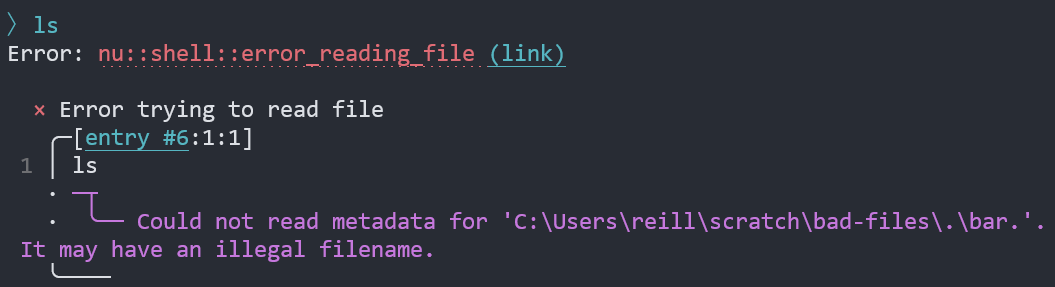
### After
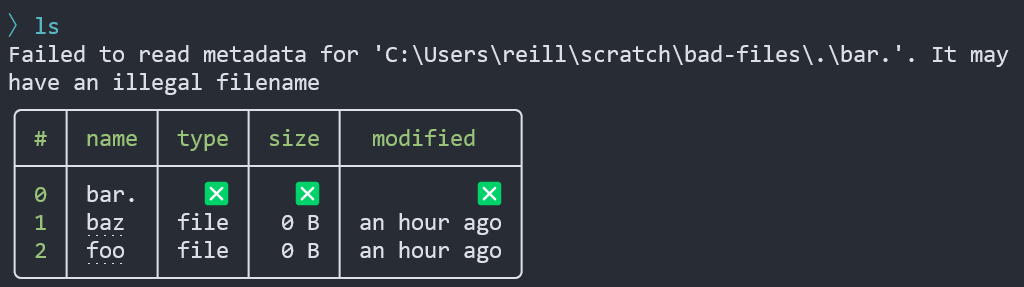
## Future work
Try the workarounds @ChrisDenton suggested:
https://github.com/nushell/nushell/issues/7869#issuecomment-1405977221
Some info on verbatim paths:
https://users.rust-lang.org/t/understanding-windows-paths/58583
## Testing
I tried to write a test for this, but it looks like our testing sandbox
can't create files with illegal filenames.😔 Here's the code in case it
proves useful someday:
```rust
/// Windows doesn't like certain file names, like file names ending with a period:
/// https://learn.microsoft.com/en-us/windows/win32/fileio/naming-a-file#naming-conventions
/// However, those files can still be created with tools like MINGW bash.
/// We may not be able to get full metadata for those files, but we should test that we can at least include them in ls results
#[test]
#[cfg(windows)]
fn can_list_illegal_files() {
Playground::setup("ls_test_all_columns", |dirs, sandbox| {
sandbox.with_files(vec![
EmptyFile("foo"),
EmptyFile("bar."),
EmptyFile("baz"),
]);
let actual = nu!(
cwd: dirs.test(),
"ls | length"
);
assert_eq!(actual.out, "3");
let actual = nu!(
cwd: dirs.test(),
"ls"
);
assert_eq!(actual.out, "1");
let actual = nu!(
cwd: dirs.test(),
"ls | where {|f| $f.name | str ends-with 'bar.'} | length"
);
assert_eq!(actual.out, "1");
})
}
```
# Description
_(Thank you for improving Nushell. Please, check our [contributing
guide](../CONTRIBUTING.md) and talk to the core team before making major
changes.)_
I opened this PR to unify the run command method. It's mainly to improve
consistency across the tree.
# User-Facing Changes
None.
# Tests + Formatting
Don't forget to add tests that cover your changes.
Make sure you've run and fixed any issues with these commands:
- `cargo fmt --all -- --check` to check standard code formatting (`cargo
fmt --all` applies these changes)
- `cargo clippy --workspace -- -D warnings -D clippy::unwrap_used -A
clippy::needless_collect` to check that you're using the standard code
style
- `cargo test --workspace` to check that all tests pass
# After Submitting
If your PR had any user-facing changes, update [the
documentation](https://github.com/nushell/nushell.github.io) after the
PR is merged, if necessary. This will help us keep the docs up to date.
# Description
This PR adds the `mime-type` to the `type` column if you add the
`--mime-type(-m)` flag to `ls`.
<img width="853" alt="Screenshot 2022-12-27 at 11 43 20 AM"
src="https://user-images.githubusercontent.com/343840/209705499-27fe40fe-0356-4d9d-97f2-4b2dc52e0963.png">
<img width="781" alt="Screenshot 2022-12-27 at 11 45 53 AM"
src="https://user-images.githubusercontent.com/343840/209705509-4d677389-fd68-401e-a7af-3fc6052743b6.png">
# User-Facing Changes
If you specify the `-m` flag, you get the "guessed at" mime type. The
guess is based on the file name and uses this crate
https://docs.rs/mime_guess/latest/mime_guess/ for the guessing.
Part of issue #7612 and and #7524
There's some debate on if the `mime-type` should be added to the `type`
column or if there should be a separate `mime` column. I tend to lean on
the side of `type` since it's technically a type and it's only in that
column if you ask it to be there. Also, I'd prefer to reuse a column
rather than having a list of sprawling columns. Also, as @KodiCraft
suggested, there is precedence as with `ls -d` where the summed size is
in the size column.
I could go either way and if someone wants to create a `mime` column,
we'd probably accept it.
# Tests + Formatting
Don't forget to add tests that cover your changes.
Make sure you've run and fixed any issues with these commands:
- `cargo fmt --all -- --check` to check standard code formatting (`cargo
fmt --all` applies these changes)
- `cargo clippy --workspace -- -D warnings -D clippy::unwrap_used -A
clippy::needless_collect` to check that you're using the standard code
style
- `cargo test --workspace` to check that all tests pass
# After Submitting
If your PR had any user-facing changes, update [the
documentation](https://github.com/nushell/nushell.github.io) after the
PR is merged, if necessary. This will help us keep the docs up to date.
Also enforce this by #[non_exhaustive] span such that going forward we
cannot, in debug builds (1), construct invalid spans.
The motivation for this stems from #6431 where I've seen crashes due to
invalid slice indexing.
My hope is this will mitigate such senarios
1. https://github.com/nushell/nushell/pull/6431#issuecomment-1278147241
# Description
(description of your pull request here)
# Tests
Make sure you've done the following:
- [ ] Add tests that cover your changes, either in the command examples,
the crate/tests folder, or in the /tests folder.
- [ ] Try to think about corner cases and various ways how your changes
could break. Cover them with tests.
- [ ] If adding tests is not possible, please document in the PR body a
minimal example with steps on how to reproduce so one can verify your
change works.
Make sure you've run and fixed any issues with these commands:
- [x] `cargo fmt --all -- --check` to check standard code formatting
(`cargo fmt --all` applies these changes)
- [ ] `cargo clippy --workspace --features=extra -- -D warnings -D
clippy::unwrap_used -A clippy::needless_collect` to check that you're
using the standard code style
- [ ] `cargo test --workspace --features=extra` to check that all the
tests pass
# Documentation
- [ ] If your PR touches a user-facing nushell feature then make sure
that there is an entry in the documentation
(https://github.com/nushell/nushell.github.io) for the feature, and
update it if necessary.